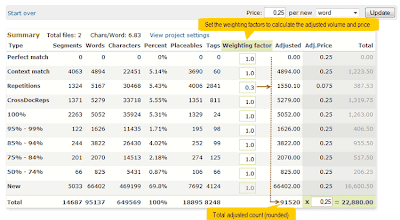LSP.net is a specialized provider of business solutions and quality management for the language industry.
Tuesday, October 15, 2013
OTM customer communication – Czech added!
The OTM modules for customer communication have been localized in a number of languages: English, German, Spanish, Catalan, French, Dutch, Portuguese, Polish and Finnish.
Now LSP.net has added Czech to the client interface.
Labels:
OTM changelog,
OTM Features
Wednesday, July 3, 2013
OTM update version 6.0
Another outstanding feature has been added to the Online Translation Manager in the OTM 6.0 update:
The OTM SDL Trados® Studio Wizard
The wizard enables project managers to process Trados XML analysis files, apply weighting factors and use the results for line items in quotations or invoices.
Labels:
OTM changelog,
OTM Features,
OTM Workflow
Wednesday, May 8, 2013
The OTM multi-stage follow-up module
OTM offers the option to follow up quotations not yet converted to orders by sending e-mail to the customer.
Set the number of days after a quotation for this option to be active and visible under >Administration >Preferences >Project management settings. The default setting is three days.
If the option is active, the status bar for order receipt is set to yellow and an e-mail icon appears.
Clicking the icon opens an e-mail form with a default text. The last quotation generated is automatically appended to the e-mail as a PDF file. After the e-mail is sent, “(1)” appears after the e-mail icon.
Clicking the icon again opens another e-mail form with a second default text differing from the first text. After the second e-mail is sent, “(2)” appears after the e-mail icon.
If desired, further e-mail messages can be sent for follow-up, but in that case the messages should be adapted individually.
E-mail sent with this module is saved in the customer e-mail section for the particular project. The default e-mail texts (Stage 1 and Stage 2) can be edited under >Administration >Standard texts >E-mails.
Labels:
OTM changelog,
OTM Features,
OTM Workflow
Wednesday, May 1, 2013
New OTM Enterprise license
LSP.net now offers three license options for the company's Online Translation Manager (OTM) software for language service project management: the "Budget" option for those with low outsourcing needs, "Business" for frequent outsourcers, and the new "Enterprise" license for those operations which require full scalability. The OTM Enterprise license is designed for language service providers with more than 10 project managers.
Read more...
Labels:
OTM License,
Press Release
Monday, February 18, 2013
OTM SDL TRADOS Studio Connector preview
Automating workflows between OTM and SDL TRADOS® Studio Professional
Secure connection between OTM (SaaS) and a local installation of SDL Trados Studio Pro via the Internet.
Install this little application on your computer with SDL Trados Studio Professional, and project files are taken directly from the Online Translation Manager (OTM) and passed to SDL Trados Studio, where a project and/or packages and translation memories are created automatically.
Existing TMs can be used for the analysis of the source files.
The Connector uploads the analysis files produced by SDL Trados Studio to the relevant project in OTM, where the quotation’s line items can be generated with just a mouse click.
The Connector is not included in the regular OTM license. If you are interested in using the software, please contact LSP.net support.
SDL TRADOS® is a registered trademark of SDL
Labels:
OTM connector,
OTM Features,
OTM Workflow
Thursday, February 7, 2013
Free online CAT weighting tool available
How do you use a CAT analysis to determine the price of a translation project?
Most
colleagues probably use an attentively maintained Excel spreadsheet. With lots
of concentration and a quick mouse, they are happy to have the (hopefully)
correct answer within minutes. But if the project contains several files and a
separate price is required for each one, even copy & paste pros sometimes
get lost in the process. And as the pros also know, the irresistible customer
need for quantification and prices in standard lines is the maximum penalty.
LSP.net has
developed an online tool that saves time and soothes nerves. It speeds up the
process significantly and yields precise figures: upload the analysis file,
enter the price per word or standard line, and click on the Start button –
instant results. Then set your weighting factors as required – process
completed!
Unrestricted use, free of charge. Currently, the tool can only
process SDL Trados analysis files (XML) from Studio 2009 and 2011 – but it will
gradually be expanded to include analysis files from additional CAT
environments. Visitors to LSP.net are invited to forward their wishes and
suggestions for improvement to the developers using a convenient online form.
Personal
settings can be saved in a browser cookie (on the user's computer), so users
are not required to enter the price and weighting factors again every time they
revisit the website. The results can also be printed as required.
CAT
Weighting Tool –> www.LSP.net/cat
Data privacy protection: LSP.net saves neither your data nor your files. After it is uploaded, the analysis file is used for a
few seconds to read and display the count data and display it in the
browser. Then the analysis you upload is deleted immediately and
permanently from our server.
The CAT weighting tool in OTM Version 6
The release of OTM 6 also includes the calculator tool and will enable lines items for quotation to be created with just a click.
SDL TRADOS® is a registered trademark of SDL
The CAT weighting tool in OTM Version 6
The release of OTM 6 also includes the calculator tool and will enable lines items for quotation to be created with just a click.
SDL TRADOS® is a registered trademark of SDL
Labels:
Free tools,
OTM Features,
OTM Workflow
Subscribe to:
Comments (Atom)