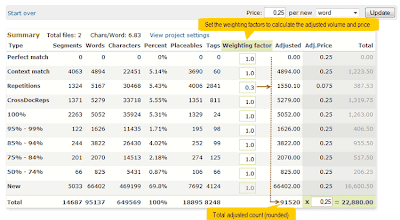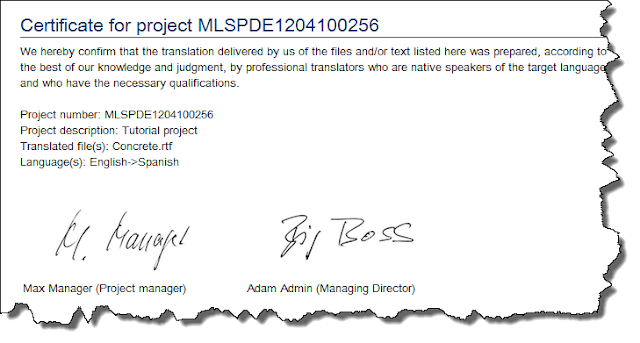How do you use a CAT analysis to determine the price of a translation project?
Most
colleagues probably use an attentively maintained Excel spreadsheet. With lots
of concentration and a quick mouse, they are happy to have the (hopefully)
correct answer within minutes. But if the project contains several files and a
separate price is required for each one, even copy & paste pros sometimes
get lost in the process. And as the pros also know, the irresistible customer
need for quantification and prices in standard lines is the maximum penalty.
LSP.net has
developed an online tool that saves time and soothes nerves. It speeds up the
process significantly and yields precise figures: upload the analysis file,
enter the price per word or standard line, and click on the Start button –
instant results. Then set your weighting factors as required – process
completed!
Unrestricted use, free of charge. Currently, the tool can only
process SDL Trados analysis files (XML) from Studio 2009 and 2011 – but it will
gradually be expanded to include analysis files from additional CAT
environments. Visitors to LSP.net are invited to forward their wishes and
suggestions for improvement to the developers using a convenient online form.
Personal
settings can be saved in a browser cookie (on the user's computer), so users
are not required to enter the price and weighting factors again every time they
revisit the website. The results can also be printed as required.
CAT
Weighting Tool –> www.LSP.net/cat
Data privacy protection: LSP.net saves neither your data nor your files. After it is uploaded, the analysis file is used for a
few seconds to read and display the count data and display it in the
browser. Then the analysis you upload is deleted immediately and
permanently from our server.
The CAT weighting tool in OTM Version 6
The release of OTM 6 also includes the calculator tool and will enable lines items for quotation to be created with just a click.
SDL TRADOS® is a registered trademark of SDL
The CAT weighting tool in OTM Version 6
The release of OTM 6 also includes the calculator tool and will enable lines items for quotation to be created with just a click.
SDL TRADOS® is a registered trademark of SDL